Installing Anka
How to install the Anka Virtualization software on your macOS
MacOS Host Version Support
| INTEL | Anka 3.3.x |
| macOS 10.14 | 🛑 |
| macOS 10.15 | 🛑 |
| macOS 11.x | 🛑 |
| macOS 12.x | 🛑 |
| macOS 13.x | ✅ |
| macOS 14.x | ✅ |
| Apple/ARM | Anka 3.3.x |
| 🛑 | |
| 🛑 | |
| 🛑 | |
| 🛑 | |
| ✅ | |
| ✅ |
⚠️ MacOS 12.x is currently not supported for 3.3.9 and above. Please upgrade macOS to the latest before using Anka.
Download and Install
With GUI
- Download the universal PKG.
- Once downloaded, double click the .pkg to start the installation process.
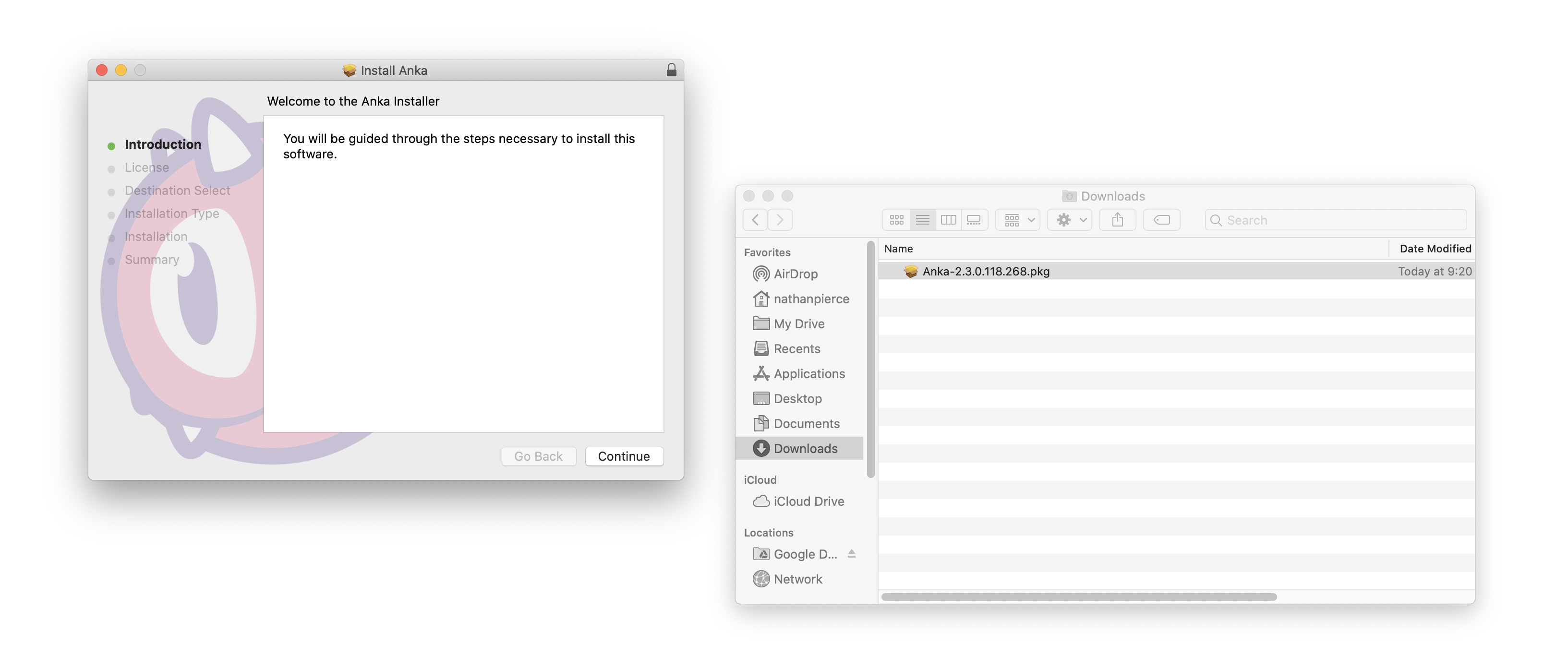
With Terminal
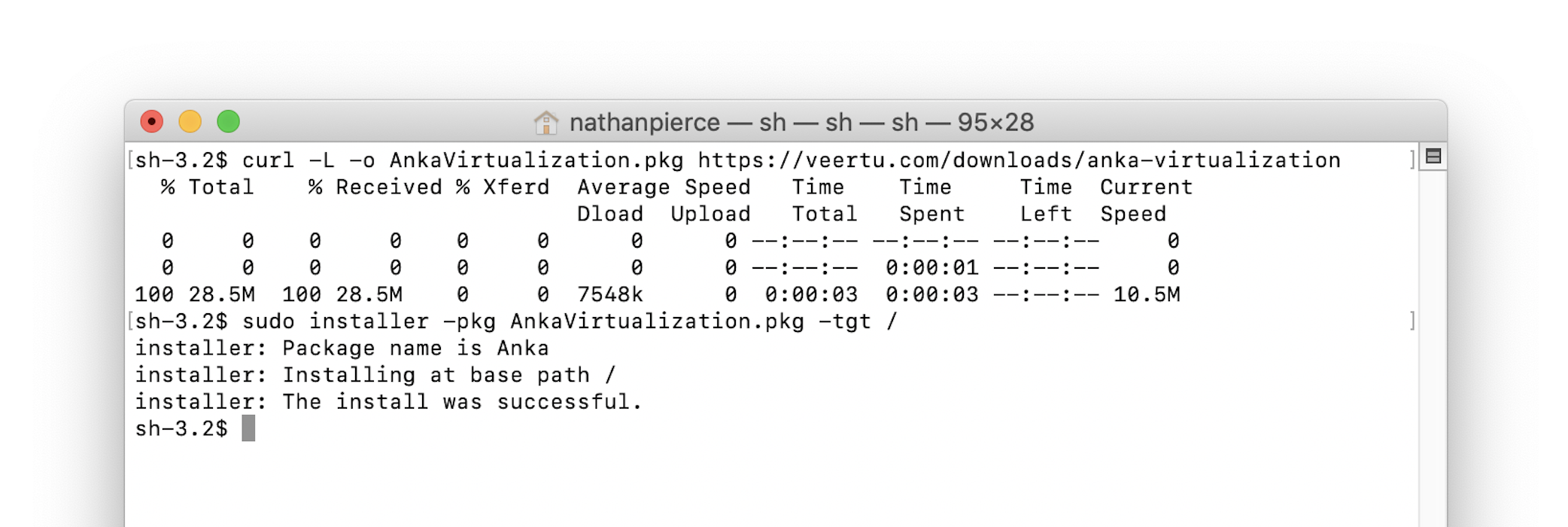
Apple/ARM & Intel
FULL_FILE_NAME="$(curl -Ls -r 0-1 -o /dev/null -w %{url_effective} https://veertu.com/downloads/anka-virtualization-latest | cut -d/ -f5)"
curl -S -L -o ./$FULL_FILE_NAME https://veertu.com/downloads/anka-virtualization-latest
sudo installer -pkg $FULL_FILE_NAME -tgt /
Verifying the installation
❯ anka version
Anka Build Basic version 3.X.X (build XXX)
Activate your Anka Build Cloud License
Licensing is not necessary if you’re using Anka Develop.
You can see how many hosts or cores a license has available by running: anka license show -k {LICENSE}
Corporate networks can sometimes block access to our licensing server. The machine you’re activing the license on will need to reach the internet, or, support can provide the licensing server URL upon request.
If you’re using a proxy, Anka recognizes the standardhttp_proxyandhttps_proxyenv variables. However,sudowill not pass the environment by default, so activation should be called withsudo -E anka license activate {LICENSE}to pass the current user’s*_proxyenvs into sudo.
❯ anka license
Usage: anka license [OPTIONS] COMMAND [ARGS]...
Control Licensing
Options:
--help Display usage information
Commands:
accept-eula Accept EULA (requires root privileges)
activate Activate license key (requires root...
remove Remove the current license (requires root...
show Show license information
validate Validate the current license
❯ sudo anka license activate {LICENSE}
License activated
❯ anka license show
+--------------+-------------------------+
| license_type | com.veertu.anka.entplus |
+--------------+-------------------------+
| status | valid |
+--------------+-------------------------+
| expires | 30-mar-2021 |
+--------------+-------------------------+